title: 'Align|Center' description: '布局控件' type: widgets
Align
Align和Center控件都是控制子控件位置的控件。
Align
基本用法:
Container(
color: Colors.lightBlue,
width: 200,
height: 200,
child: Align(
child: Text('老孟',style: TextStyle(color: Colors.white,fontSize: 20),),
),
)
Align默认居中对齐,效果如下;
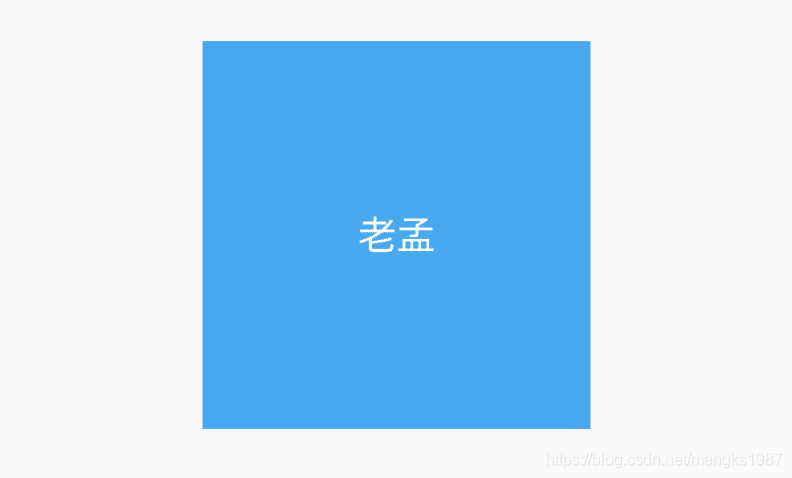
当然还可以设置其他对齐方法,比如bottomRight(右下角)等,用法如下:
Align(
alignment: Alignment.bottomRight,
child: Text('老孟',style: TextStyle(color: Colors.white,fontSize: 20),),
)
如果系统提供的位置都不是想要的,可以使用如下方式:
Align(
alignment: Alignment(0.2,0.5),
child: Text('老孟',style: TextStyle(color: Colors.white,fontSize: 20),),
)
Alignment参数x,y坐标系统如下,注意这个坐标系统和常见的不太一样:
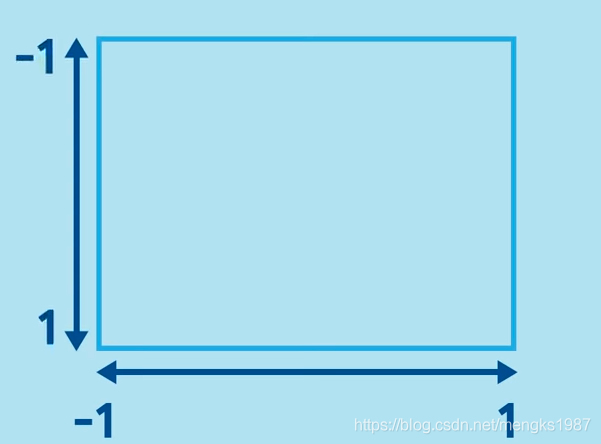 ·
·
widthFactor和heightFactor参数不为null且父组件没有限制大小,此时Align的宽度等于子控件的宽度乘以对应的factor,用法如下:
Container(
color: Colors.lightBlue,
child: Align(
widthFactor: 3,
heightFactor: 4,
child: Container(
height: 50,
width: 50,
color: Colors.red,
),
),
)
效果如下:
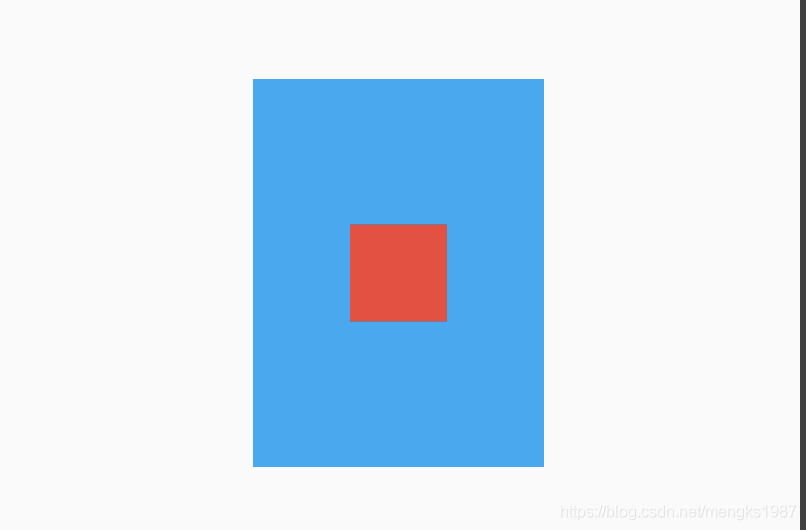
Center
Center控件继承自Align,通过名字我们也知道Center是让子控件居中,用法如下:
Center(
child: Text('老孟'),
)