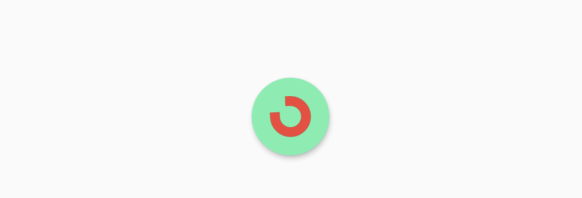title: 'LinearProgressIndicator' description: '控件介绍' type: widgets
LinearProgressIndicator
水平进度指示器,基本用法如下:
LinearProgressIndicator()
效果如下:
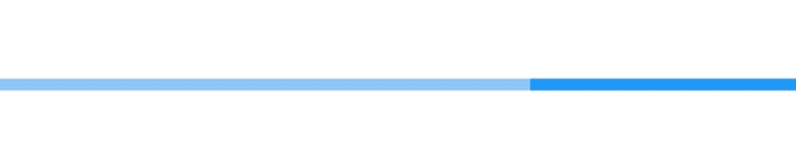
设置具体进度值:
LinearProgressIndicator(
value: 0.3,
)
value的值范围是0-1,效果如下:
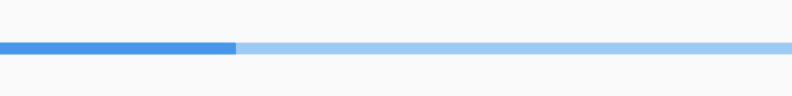
设置背景颜色及进度值:
LinearProgressIndicator(
value: 0.3,
backgroundColor: Colors.greenAccent,
valueColor: AlwaysStoppedAnimation<Color>(Colors.red),
)
效果如下:
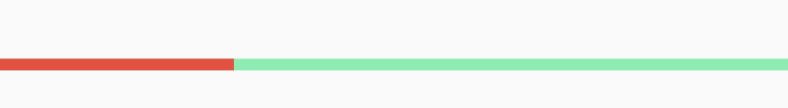
CircularProgressIndicator
CircularProgressIndicator 是圆形进度条,和LinearProgressIndicator用法一样:
CircularProgressIndicator()
效果如下:
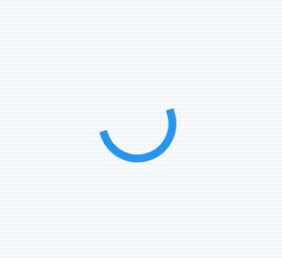
设置进度值及颜色值:
CircularProgressIndicator(
value: 0.3,
backgroundColor: Colors.greenAccent,
valueColor: AlwaysStoppedAnimation<Color>(Colors.red),
)
效果如下:

CupertinoActivityIndicator
CupertinoActivityIndicator是ios风格的指示器,CupertinoActivityIndicator不能设置进度,只能一直转“菊花”。
CupertinoActivityIndicator(
radius: 10,
)
radius参数是半径,值越大,控件越大。
效果如下:
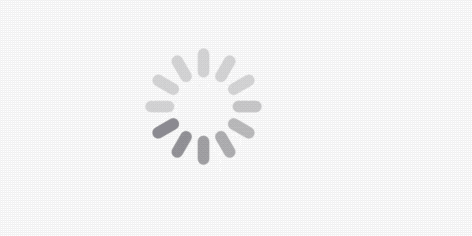
RefreshProgressIndicator
RefreshProgressIndicator 是刷新指示器,通常用于下拉刷新,基本用法如下:
RefreshProgressIndicator()
效果如下:
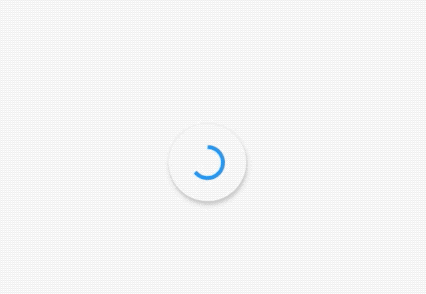
设置宽度及颜色:
RefreshProgressIndicator(
backgroundColor: Colors.greenAccent,
valueColor: AlwaysStoppedAnimation<Color>(Colors.red),
strokeWidth: 5.0,
)
效果如下: