title: 'Table' description: '控件介绍' type: widgets
Table
Table组件是一个表格组件,适合不滑动的网格控件,尤其是如果拥有不同大小的小控件。嵌套的行和列可能会比较乱,但Table组件组件提供了一致性并为您调整子窗口的大小。
Table
基本用法:
Table(
children: [
TableRow(
children: [
TableCell(child: Text('姓名')),
TableCell(child: Text('性别')),
TableCell(child: Text('年龄')),
]
),
TableRow(
children: [
TableCell(child: Text('老孟')),
TableCell(child: Text('男')),
TableCell(child: Text('18')),
]
),
TableRow(
children: [
TableCell(child: Text('小红')),
TableCell(child: Text('女')),
TableCell(child: Text('18')),
]
),
],
)
效果如下:
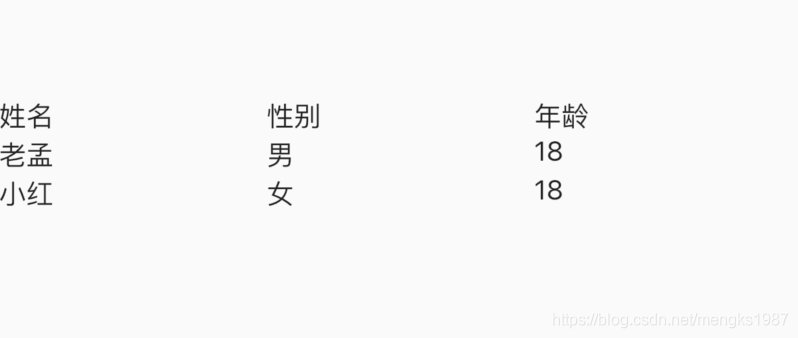
给表格添加边框:
Table(
border: TableBorder(
horizontalInside: BorderSide(color: Colors.red),
verticalInside: BorderSide(color: Colors.green),
)
...
)
效果如下:
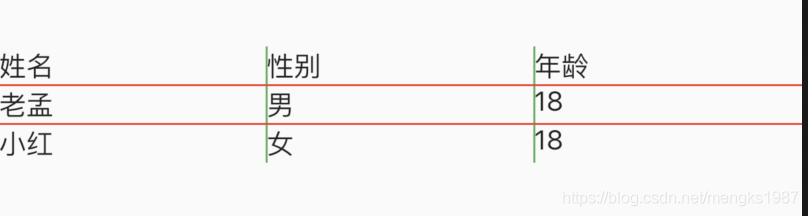
只有表格内部有边框,给四周也加上边框:
Table(
border: TableBorder(
top: BorderSide(color: Colors.red),
left: BorderSide(color: Colors.red),
right: BorderSide(color: Colors.red),
bottom: BorderSide(color: Colors.red),
horizontalInside: BorderSide(color: Colors.red),
verticalInside: BorderSide(color: Colors.green),
)
...
)
效果如下:
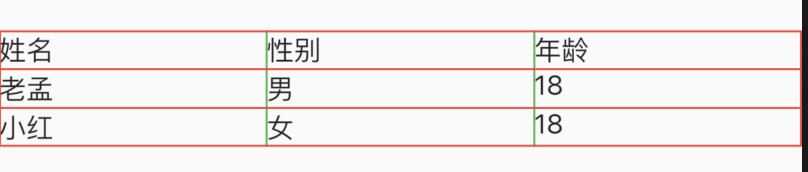
列宽默认是平分的,也可以设置为固定的宽度,代码如下:
Table(
defaultColumnWidth: FixedColumnWidth(100),
...
)
TableRow
TableRow表示表格的行,TableRow有多个TableCell,基本用法如下:
TableRow(children: [
TableCell(child: Text('姓名')),
TableCell(child: Text('性别')),
...
]),
设置TableRow的装饰,用法如下:
TableRow(
decoration: ShapeDecoration(
shape: RoundedRectangleBorder(
borderRadius: BorderRadius.circular(30)),
color: Colors.blue),
children: [
TableCell(child: Text('姓名')),
TableCell(child: Text('性别')),
TableCell(child: Text('年龄')),
]),
效果如下:
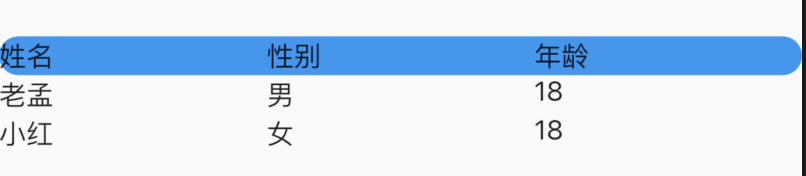
TableCell
TableCell表示每一个网格内的控件,用法如下:
TableCell(child: Text('年龄')),
设置其垂直方向的对齐方式:
TableCell(
child: Text('老孟'),
verticalAlignment: TableCellVerticalAlignment.middle,
),