title: 'Transform' description: '控件介绍' type: widgets
Transform
Transform可以对子组件进行变化,比如旋转、平移、缩放等。
基本用法:
return Transform(
transform: Matrix4.rotationZ(0.5),
child: Container(
height: 100,
width: 100,
color: Colors.red,
),
);
transform参数是变化4x4矩阵,上面的案例是绕z轴旋转弧度,效果如下:
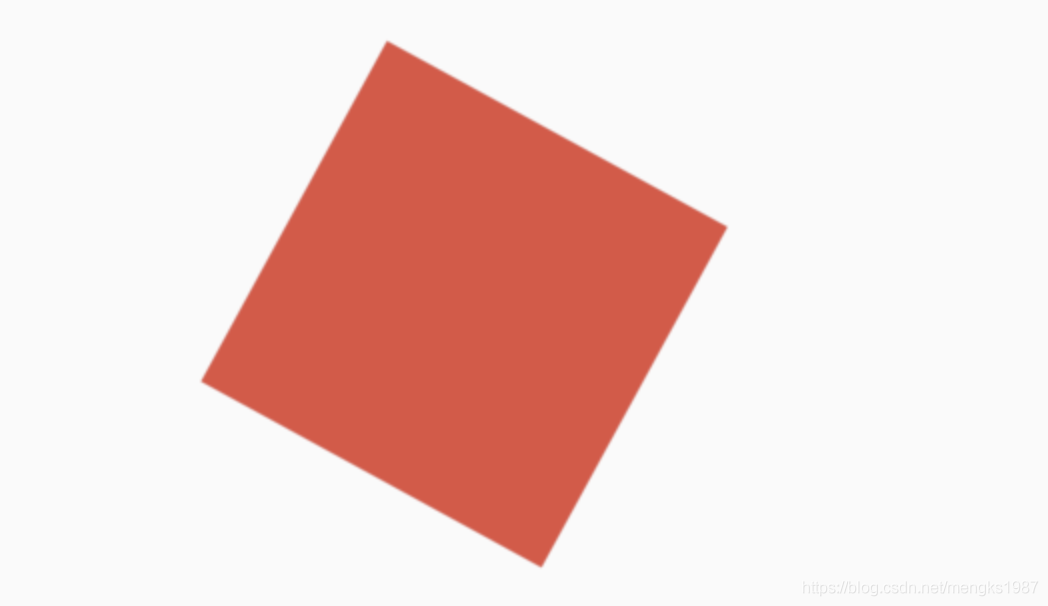
origin参数表示变换矩阵的坐标,默认是(0,0)即左上角,如果想围绕圆心旋转,代码如下;
Container(
color: Colors.blue,
child: Transform(
transform: Matrix4.rotationZ(0.5),
origin: Offset(50, 50),
child: Container(
height: 100,
width: 100,
color: Colors.red,
),
),
)
效果如下:
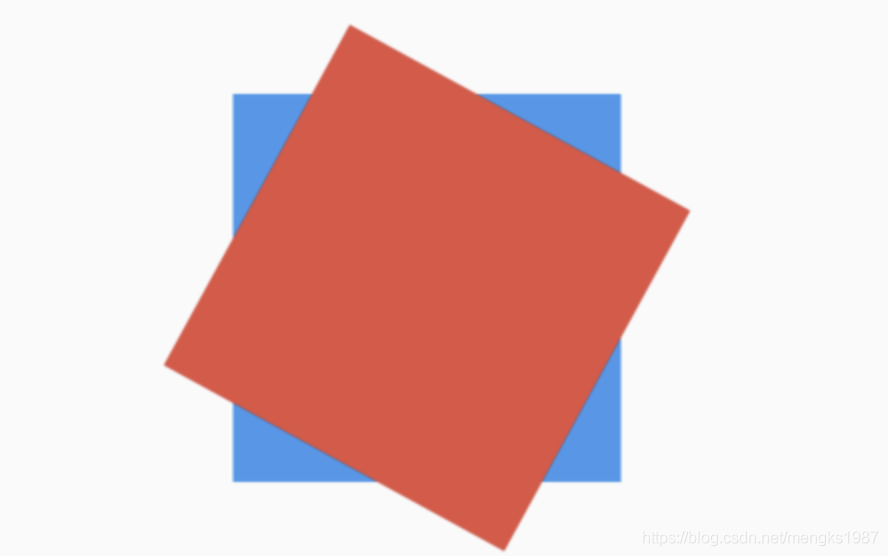
Transform为方便调用构建了Transform.translate、Transform.rotate和Transform.scale,用法如下:
Transform.scale(
scale: 0.5,
child: Container(
height: 100,
width: 100,
color: Colors.red,
),
)