title: 'ListTile' description: '控件介绍' type: widgets
ListTile
ListTile是遵循Material Design 规范且固定高度的组件,让开发者快速的构建精美的布局,通常用于ListView的子控件,当然也可以单独使用。
添加标题和子标题:
ListTile(
title: Text('老孟'),
subtitle: Text('一枚有态度的程序员'),
)
效果如下:

设置头部和尾部的控件:
ListTile(
leading: Container(
height: 45,
width: 45,
decoration: BoxDecoration(
shape: BoxShape.circle,
image: DecorationImage(image: AssetImage('images/2.png'),fit: BoxFit.fill)),
),
title: Text('老孟'),
subtitle: Text('一枚有态度的程序员'),
trailing: Icon(Icons.sort),
)
效果如下:
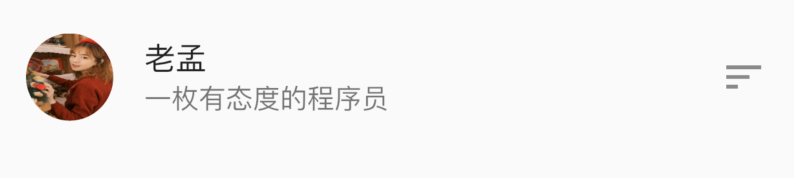
如果subtitle的内容过多,官方建议:
如果
isThreeLine设置为false,文本应该不换行。如果
isThreeLine设置为true,文本应该最大显示2行。
按照官方建议isThreeLine设置为false:
ListTile(
leading: Container(
height: 45,
width: 45,
decoration: BoxDecoration(
shape: BoxShape.circle,
image: DecorationImage(
image: AssetImage('images/2.png'), fit: BoxFit.fill)),
),
title: Text('老孟'),
subtitle: Text('一枚有态度的程序员,公众号【老孟程序员】。一枚有态度的程序员,公众号【老孟程序员】。',
softWrap: false, overflow: TextOverflow.ellipsis),
trailing: Icon(Icons.sort),
)
效果如下:
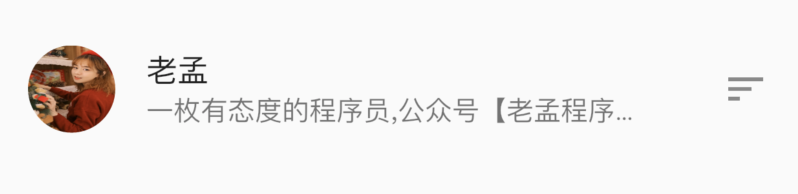
isThreeLine设置为true:
ListTile(
leading: Container(
height: 45,
width: 45,
decoration: BoxDecoration(
shape: BoxShape.circle,
image: DecorationImage(
image: AssetImage('images/2.png'), fit: BoxFit.fill)),
),
title: Text('老孟'),
subtitle: Text('一枚有态度的程序员,公众号【老孟程序员】。一枚有态度的程序员,公众号【老孟程序员】。',
maxLines: 2, overflow: TextOverflow.ellipsis),
isThreeLine: true,
trailing: Icon(Icons.sort),
)
效果如下:
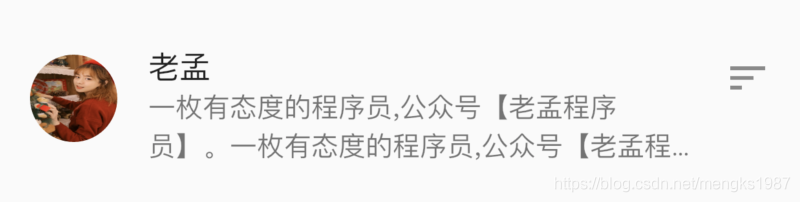
dense属性设置为true时,内容及图标将会变小、变得更紧密。selected设置为true,文字及图标颜色会发生变化。
最后还可以给ListTile添加单击事件和长按事件:
ListTile(
onTap: (){
print('onTap');
},
onLongPress: (){
print('onLongPress');
},
...
)