FlexibleSpaceBar
AppBar的一部分,它可以扩展,折叠,延伸,最常用于SliverAppBar.flexibleSpace字段。
用法如下:
CustomScrollView(
slivers: <Widget>[
SliverAppBar(
pinned: true,
expandedHeight: 200.0,
flexibleSpace: FlexibleSpaceBar(
title: Text('复仇者联盟'),
background: Image.network(
'http://img.haote.com/upload/20180918/2018091815372344164.jpg',
fit: BoxFit.fitHeight,
),
),
),
SliverList(
delegate: SliverChildBuilderDelegate((content, index) {
return Container(
height: 65,
color: Colors.primaries[index % Colors.primaries.length],
);
}, childCount: 50),
)
],
)
效果如下:

FlexibleSpaceBar中有一个非常重要的属性就是stretchModes,此参数控制拉伸区域的滚动特性:
- StretchMode.zoomBackground- >背景小部件将展开以填充额外的空间。
- StretchMode.blurBackground- >使用[ImageFilter.blur]效果,背景将模糊。
- StretchMode.fadeTitle- >随着用户过度滚动,标题将消失。
使用stretchModes属性需要开始stretch模式,用法如下:
SliverAppBar(
pinned: true,
expandedHeight: 200.0,
stretch: true,
flexibleSpace: FlexibleSpaceBar(
stretchModes: [StretchMode.zoomBackground],
...
)
stretchModes为一个数组,3种模式可以组合使用,也可以单独使用,效果如下:
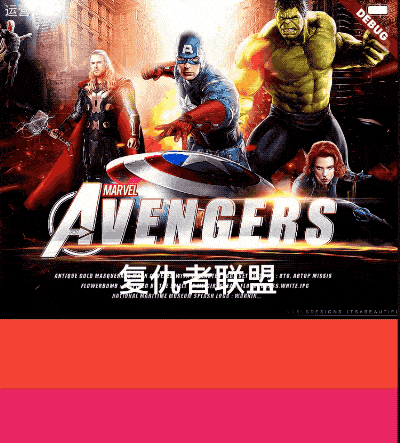
使用StretchMode.zoomBackground和StretchMode.blurBackground:
FlexibleSpaceBar(
stretchModes: [StretchMode.zoomBackground,StretchMode.blurBackground],
...
)
效果如下:
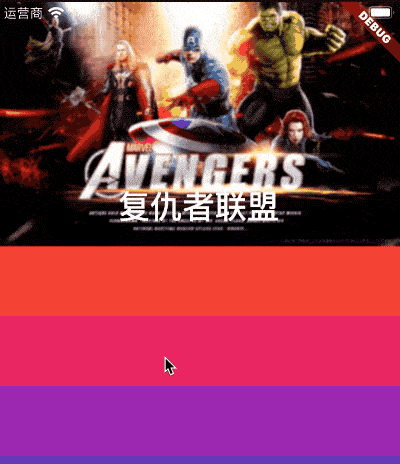
我们还可以通过stretchTriggerOffset 和onStretchTrigger监听拉伸事件,用法如下:
SliverAppBar(
stretch: true,
stretchTriggerOffset: 100,
onStretchTrigger: (){
print('onStretchTrigger');
},
...
)
注意此属性是在SliverAppBar中设置,但拉伸超过100时,将会回调onStretchTrigger函数。