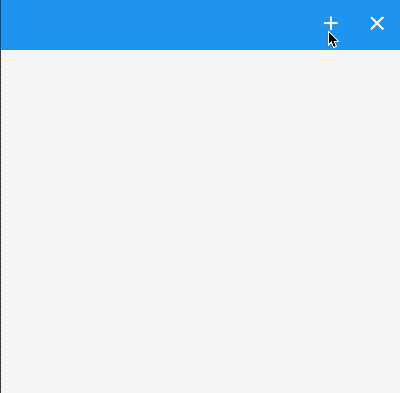title: 'SliverAnimatedList 动画List' description: '' type: widgets
SliverAnimatedList
SliverAnimatedList是带动画的SliverList组件,但列表数据增加或者减少时,以动画的形式展现,定义一个增加和删除按钮,另外列表数据变化时不仅要改变数据源,还要使用如下方式增加或者删除数据:
SliverAnimatedListState.insertItem
SliverAnimatedListState.removeItem
获取SliverAnimatedListState有2种方式:
- 通过context获取
SliverAnimatedList.of(context)
- 设置key
var _key = GlobalKey<SliverAnimatedListState>();
SliverAnimatedList(
key: _key,
...
)
用例如下:
List<int> _list = [];
var _key = GlobalKey<SliverAnimatedListState>();
@override
Widget build(BuildContext context) {
return CustomScrollView(
slivers: <Widget>[
SliverAppBar(
actions: <Widget>[
IconButton(
icon: Icon(Icons.add),
onPressed: () {
SliverAnimatedList.of(context)
final int _index = _list.length;
_list.insert(_index, _index);
_key.currentState.insertItem(_index);
},
),
IconButton(
icon: Icon(Icons.clear),
onPressed: () {
final int _index = _list.length - 1;
var item = _list[_index].toString();
_key.currentState.removeItem(_index,
(context, animation) => _buildItem(item, animation));
_list.removeAt(_index);
},
),
],
),
SliverAnimatedList(
key: _key,
initialItemCount: _list.length,
itemBuilder:
(BuildContext context, int index, Animation<double> animation) {
return _buildItem(_list[index].toString(), animation);
},
),
],
);
}
动画重点
Widget _buildItem(String _item, Animation _animation) {
return SlideTransition(
position: _animation
.drive(CurveTween(curve: Curves.easeIn))
.drive(Tween<Offset>(begin: Offset(1, 1), end: Offset(0, 1))),
child: Card(
child: ListTile(
title: Text(
_item,
),
),
),
);
}
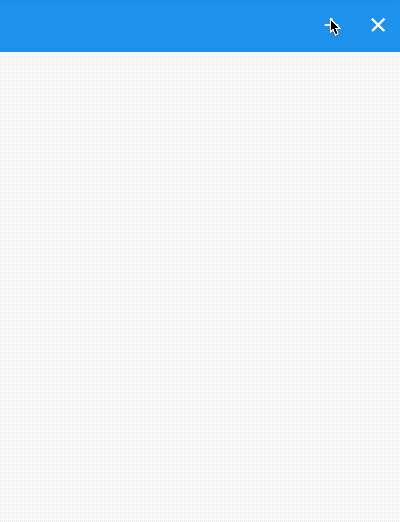
换一种效果,实现从上掉落的效果,只需将_buildItem方法代码修改如下即可:
Widget _buildItem(String _item, Animation _animation) {
return SizeTransition(
sizeFactor: _animation,
child: Card(
child: ListTile(
title: Text(
_item,
),
),
),
);
}